We all know the processing speed of any application/task depends on your system RAM (random access memory). Now a days many programs take lots memory during operation and slow down your system speed. For instant ready-boost you can use your USB drive as RAM. When you increase your RAM it makes equal to speed of the system.
Make your pen-drive work as ready-boost in few steps.
For Windows 7 & 8:
1. Insert your USB Drive
2. Format it
3. After formatting it, right-click on your USB drive
4. Select Properties
5. Click on ReadyBoost tab
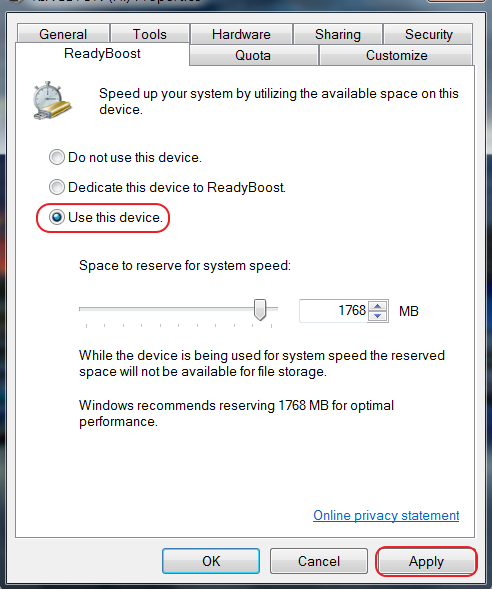
6. Now click on use this device
7. Now move the slider to the maximum size
8. Click Apply and OK
Now restart your PC and you are ready to use USB Drive as RAM in your PC.
For Windows XP:
1. Insert your USB Drive
2. Right Click on My Computer
3. Select Properties
4. Click on system properties
5. Click on Advance Tab
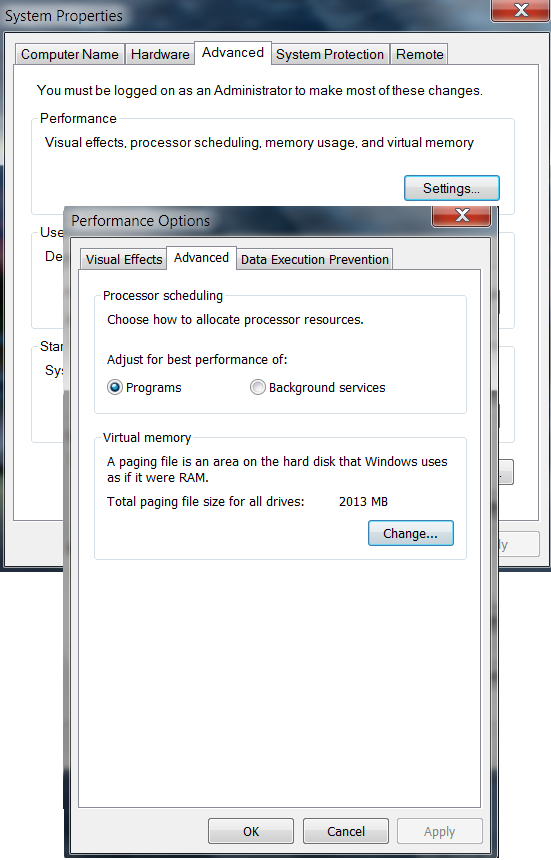
6. Now in performance click on Settings
7. Now click on Advance and then on Change
8. Now select your USB drive, that you want to use as RAM
9. After selecting your USB drive, click on Custom size
10.Now Change this limit according to your Pen Drive limit
11.Click on Set button and click on OK.
Restart your computer for the changes to take affect & enjoy.
Please Note:
- Do not remove the USB. It'll crash your system.
- Don't think if you use 4GB/8GB USB drive it will act as 4GB Ram. It just increase the performance of system.



